Night Owl Optics CAM-4PK-600 User Manual
Browse online or download User Manual for Security camera accessories Night Owl Optics CAM-4PK-600. Night Owl Optics CAM-4PK-600 User's Manual
- Page / 2
- Table of contents
- BOOKMARKS
Rated. / 5. Based on customer reviews



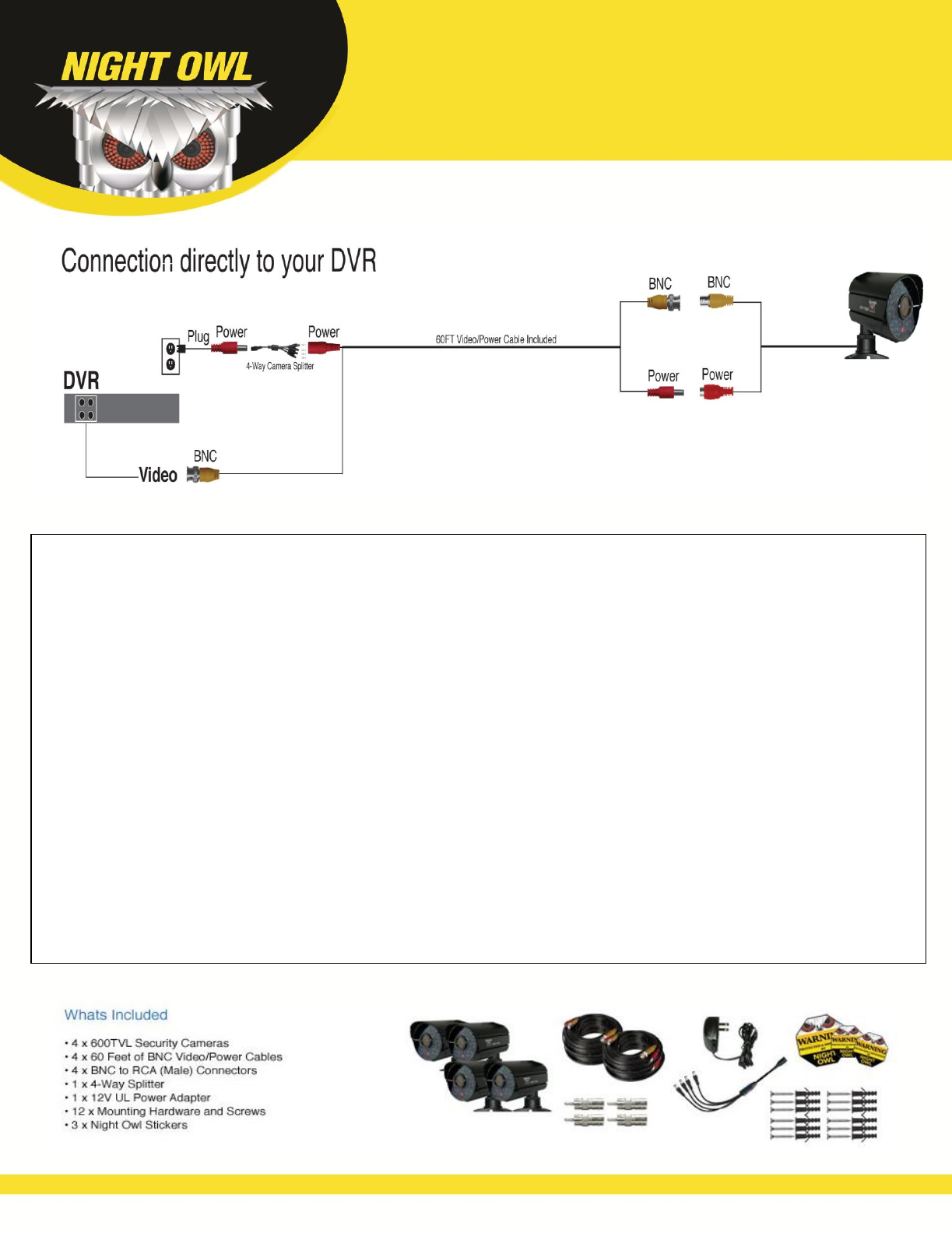
Quick Set-up Guide
Model CAM-4PK-600
Connecting your cameras to your DVR (DVR is not included):
1. Locate the 60ft. BNC cable, four-way camera splitter, power adapter, and the camera.
2. Locate the end of the 60ft. BNC cable labeled “TO CAMERA”.
3. Connect the yellow BNC adapter on the 60ft. BNC cable to the yellow BNC adapter on the camera.
4. Connect the red RCA power adapter on the cable to the red RCA power adapter on the camera.
5. Locate the end of the 60ft. BNC cable labeled “TO DVR”.
6. Connect the yellow BNC adapter on the 60ft. BNC cable to channel input on the back of the DVR. The
channel inputs are labeled by number.
7. Connect the red RCA power adapter on the 60ft. BNC cable to the male side of the four-way camera
splitter. Keep in mind the cable should be plugged into the side that has the four adapters.
8. Repeat steps 1-7 for all cameras.
9. Connect the power adapter to the female side of the four-way camera splitter. Keep in mind the cable
should be plugged into the side that has only one adapter.
10. Plug the power adapter into a wall socket or a surge protector.
Your cameras are now connected and are ready to start recording.
NOTE: Connect the cameras and cables to the DVR before mounting to ensure that they work properly.
1
2
Summary of Contents
Page 1 - Quick Set-up Guide
Quick Set-up Guide Model CAM-4PK-600 Connecting your cameras to your DVR (DVR is not included): 1. Locate the 60ft. BNC cable, four-way camera sp








Comments to this Manuals